How to request and track all time off 3 0
Last updated on Feb 10, 2023 05:08 in User Guides » My Records

The Time off feature encompasses various types of absences, such as pre-scheduled vacations and sick leave. This functionality enables the user to display all upcoming or scheduled time off requests for team members in a calendar view, providing visibility into these absences.
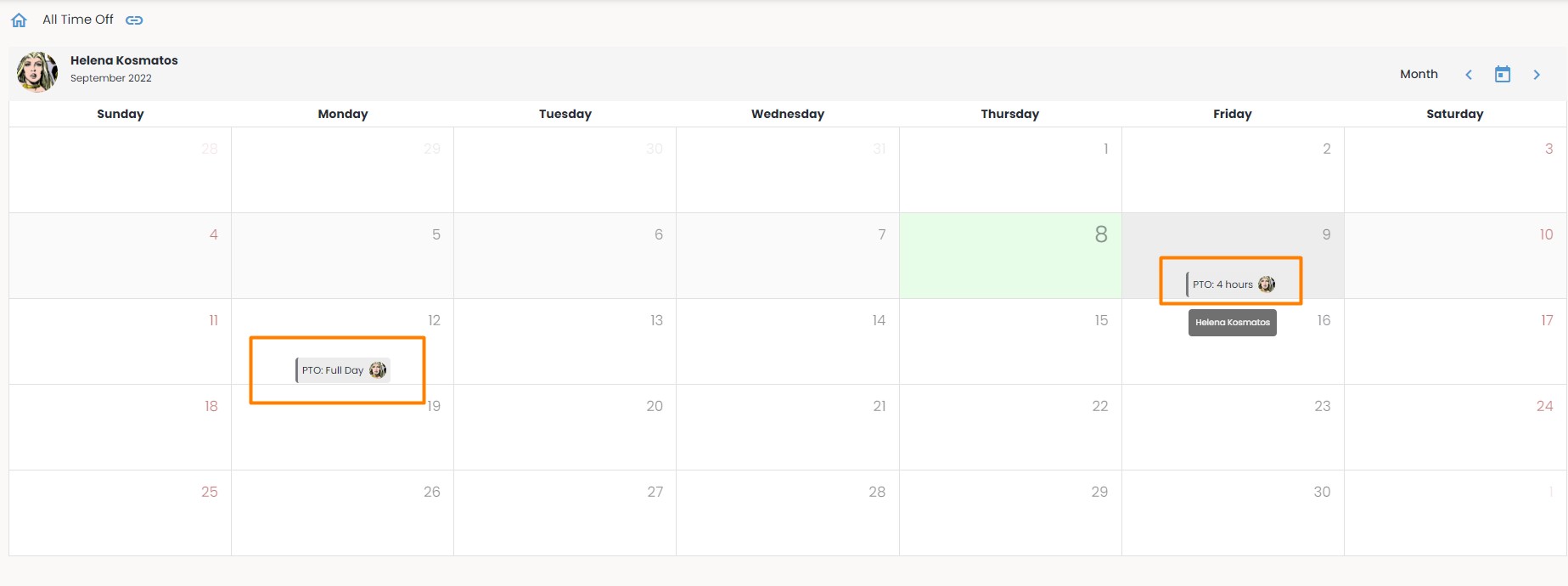
To request time off, go to My Records > Time off. Click the “+ New Request” to add a time off request.
Fill out the required information and submit it for approval.
💡 Note: Your PTO request must be approved by your supervisor before it becomes effective.
Check out this article > PTO Management in coAmplifi to learn more on how to manage PTOs.
Categories