How to reset account password 5 0
Last updated on Mar 01, 2023 17:32 in User Guides » Frequently Asked Questions
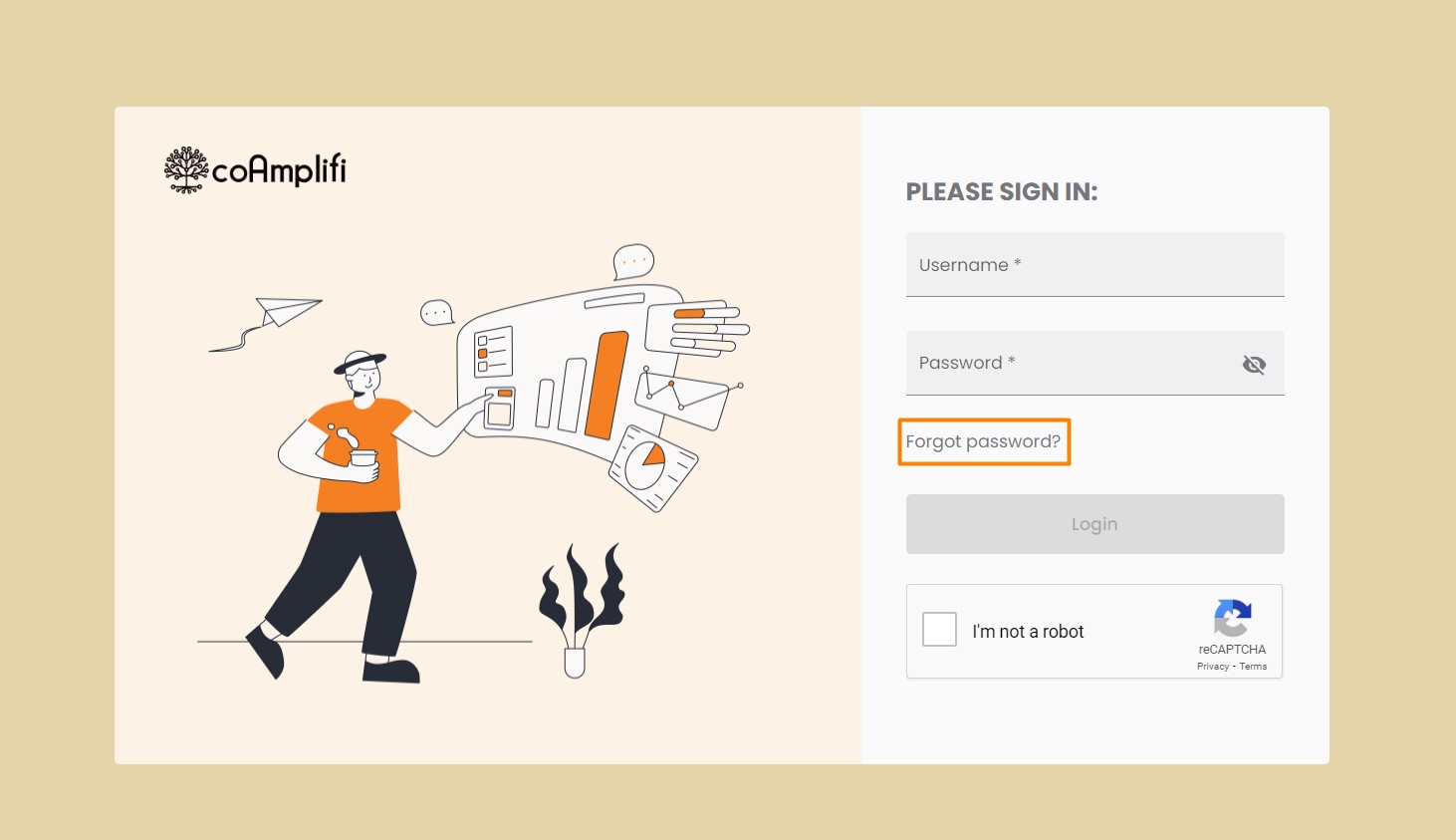
We encourage users to regularly update their account passwords for security purposes. 🔑
Follow the steps below:
1. To reset your coamplifi password, go to the login portal, then tap on "Forgot Password?"
2. You will be required to enter your email or username to receive a confirmation code for setting your new password.
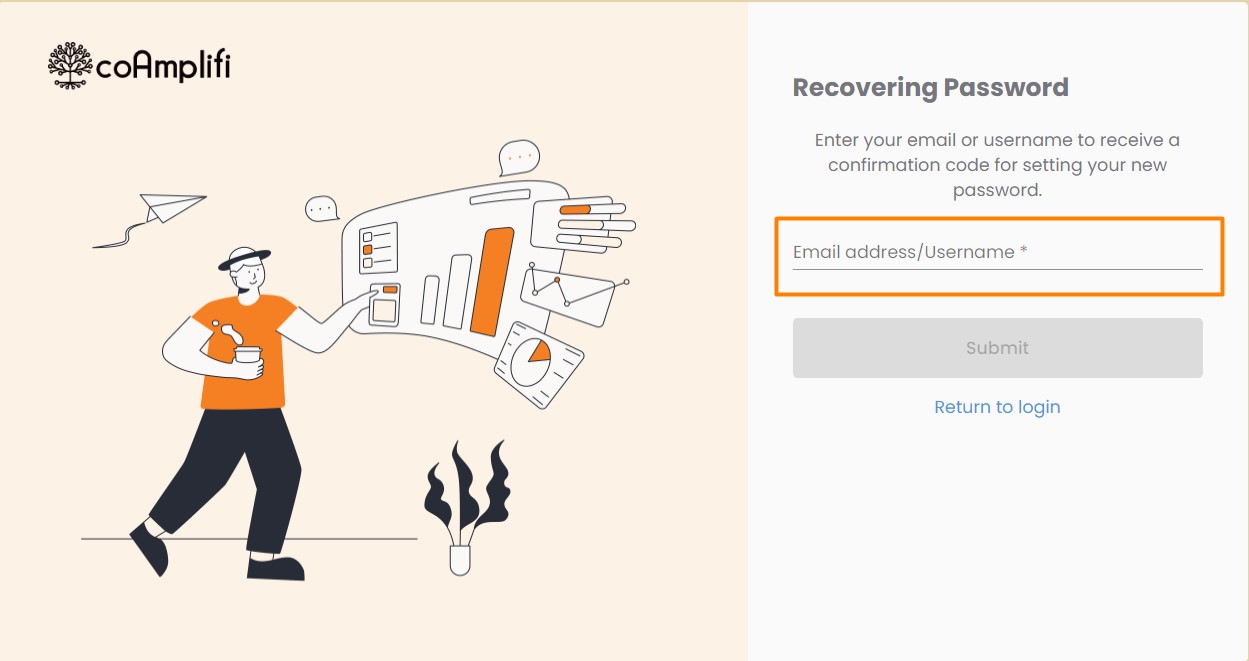
3. Please check your email for the confirmation code, enter it together with your new password, and tap Submit.
💡Note: Your new password must be different from your previous one. Avoid guessable passwords and never share your confirmation code with anyone.
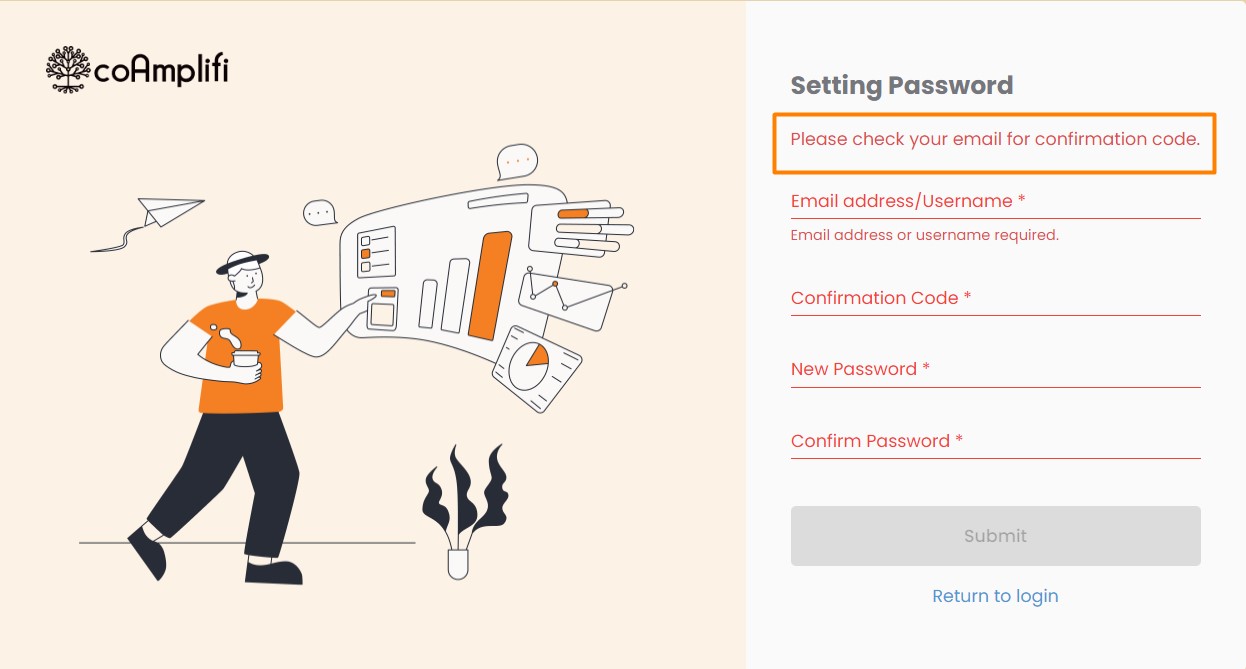
4. You will be redirected to the login portal. You should be able to log in with your new password.
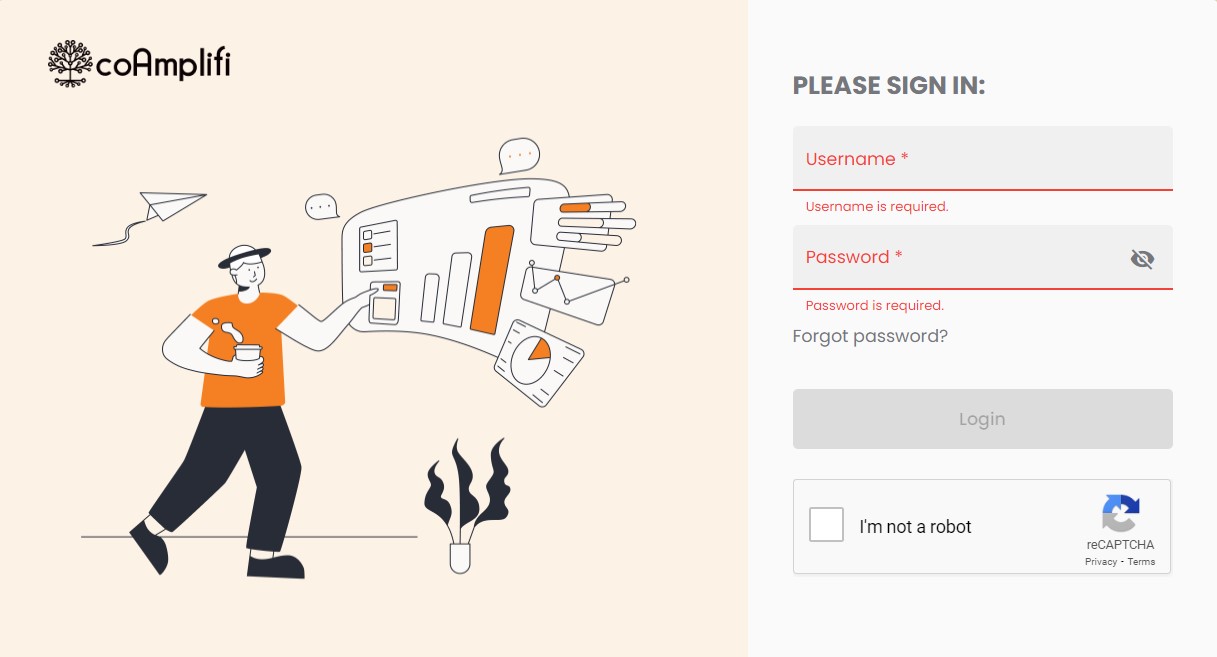
Categories