How to add Roles 1 0

There are pre-set roles in the system, and each of them has its own set function. Check out what roles are available for coAmplifi users.
⭐️ Default system roles are:
System Administrator - This role has access and administrative control over all aspects of the account.
User Administrator - This role has access, add, & edit permissions related to user setup in the account.
HR Administrator - This role has access to all aspects of the system except payroll.
Payroll Admin - This role has access and administrative control over payroll settings & processing.
Payroll Processing Coordinator - This role has access & permissions to payroll processing.
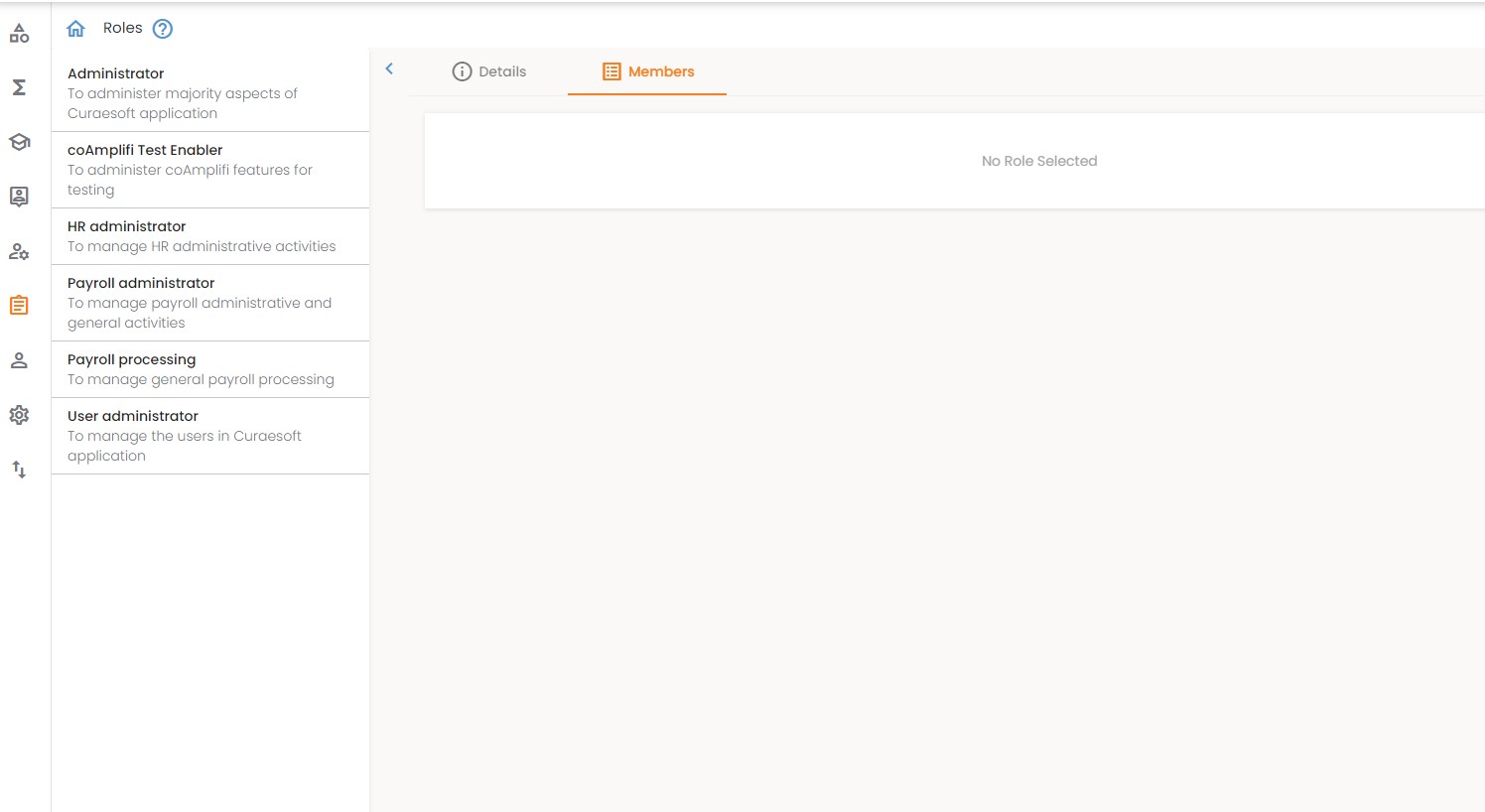
💡 How to assign a user role?
Go to My Console > Roles
Go to Members, click on the desired role on the left, and click “Add User”.
💡 Note: Notify your team members that in order to access the new role that has been given to them, they must first log out of their accounts and then log back in.