How to add a Position 1 0
Last updated on Mar 07, 2023 03:57 in User Guides » My Console
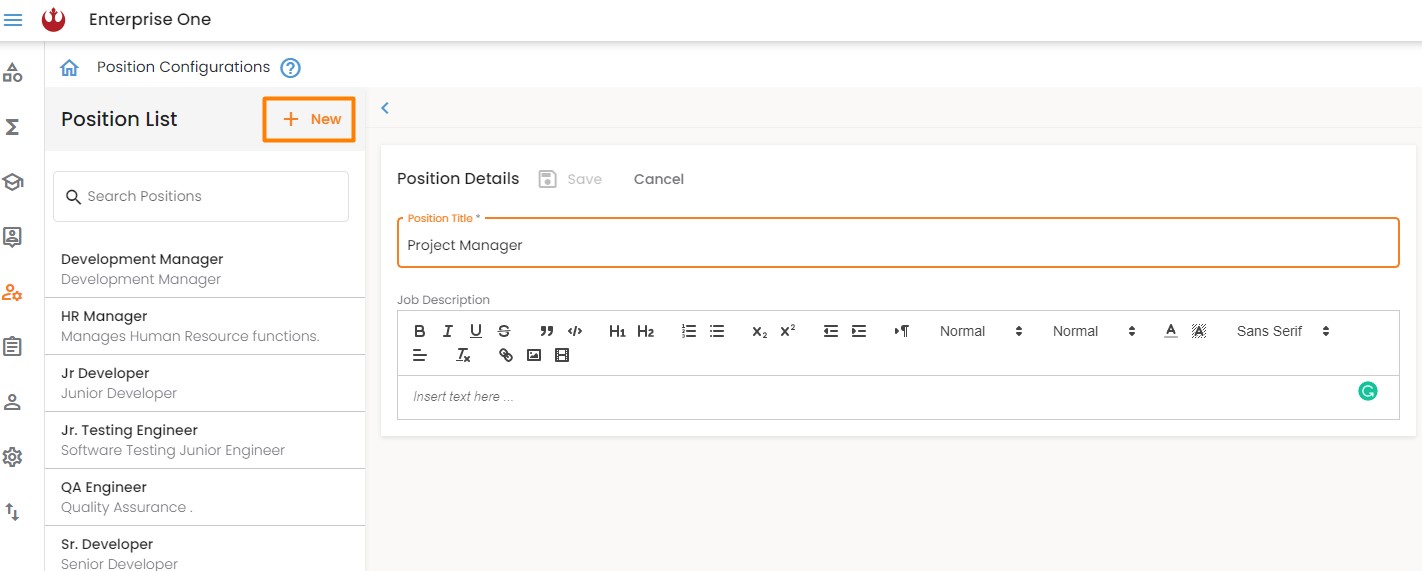
Position setting allows the system administrator or HR administrator to edit and add positions, or view details, of employees assigned to that position and their respective functions. 💼
💡 How to add a Position?
Go to My Console > Positions
Click the “ + New “ button and type your preferred position name and job description.
✅ (e.g. Project Manager, Junior Developer, Testing Engineer. etc.)
Categories
