How to add Personal Tasks (Off the clock tasks) 1 0
Last updated on Mar 07, 2023 03:55 in User Guides » My Console
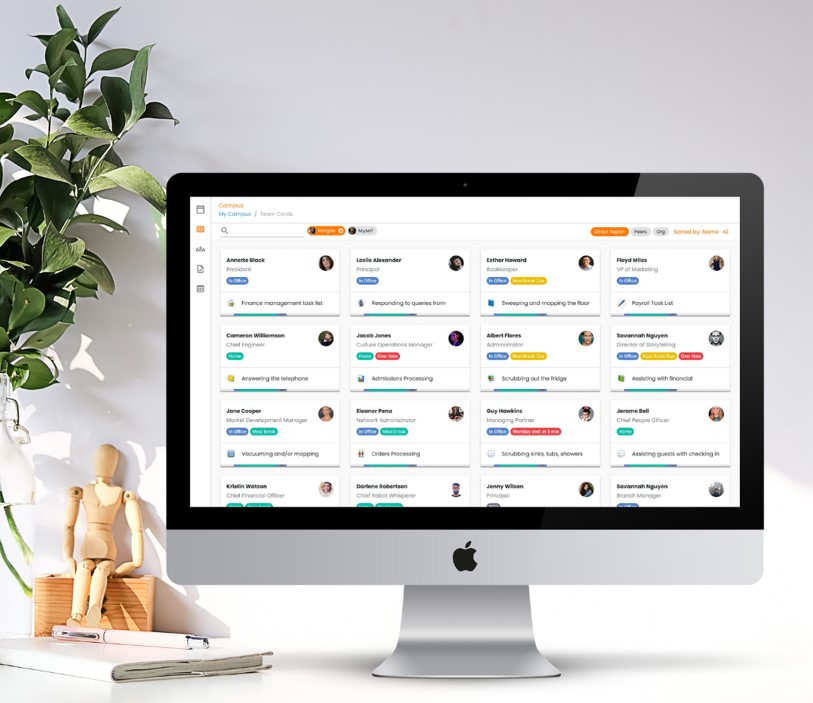
Productivity is all about having a good work-life balance
CoAmplifi values work-life balance, and we believe it is an important aspect of a healthy work environment. Many businesses were forced to move to hybrid and remote teams during the pandemic, and many of them continued to do so long after employees could return to the office. To maintain team spirit and productivity, keep work and personal life separate. This feature, it allows the team to add their personal related tasks and in/out work activities.
The personal feature also has the same process as the Function and Learning features. 🌱
💡 How to add Personal Tasks Groups?
Go to My Console > Personal
Click the “+ Add Group of Personal Activities '' button, then type your preferred group name and description. Keep in mind that once a group is created, its name cannot be modified. When you click the menu (3 vertical dots) you will be able to see the options to update, hold, close, delete, and activate it. The only default group names in this setting are Personal Task List and Time Off Tasks, although you can add several personal task groups or add personal tasks to each of them.
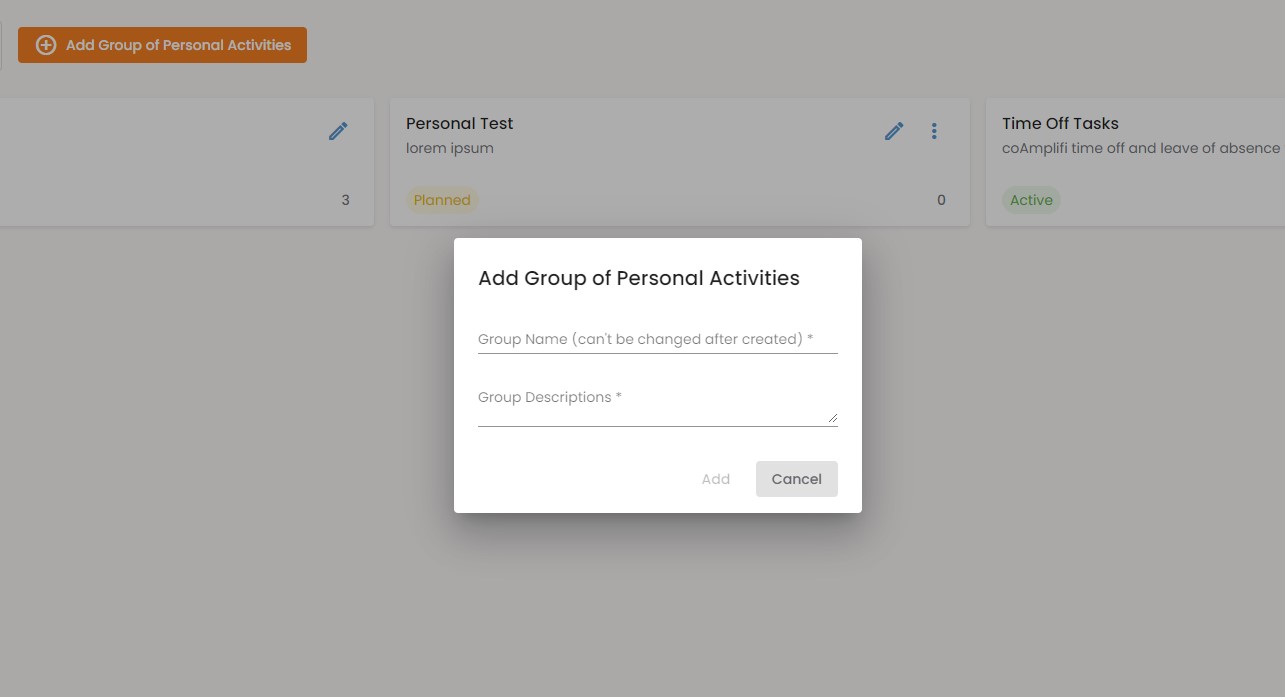
💡 How to add a Personal Task Template?
Select and open a group name via the pencil icon where you wish to add personal task templates. Click the “+Add Personal Task Template“ button and enter your preferred task name, task description, priority status, task category, and subtask category. It is also required to add the projected time of the task. 🕘
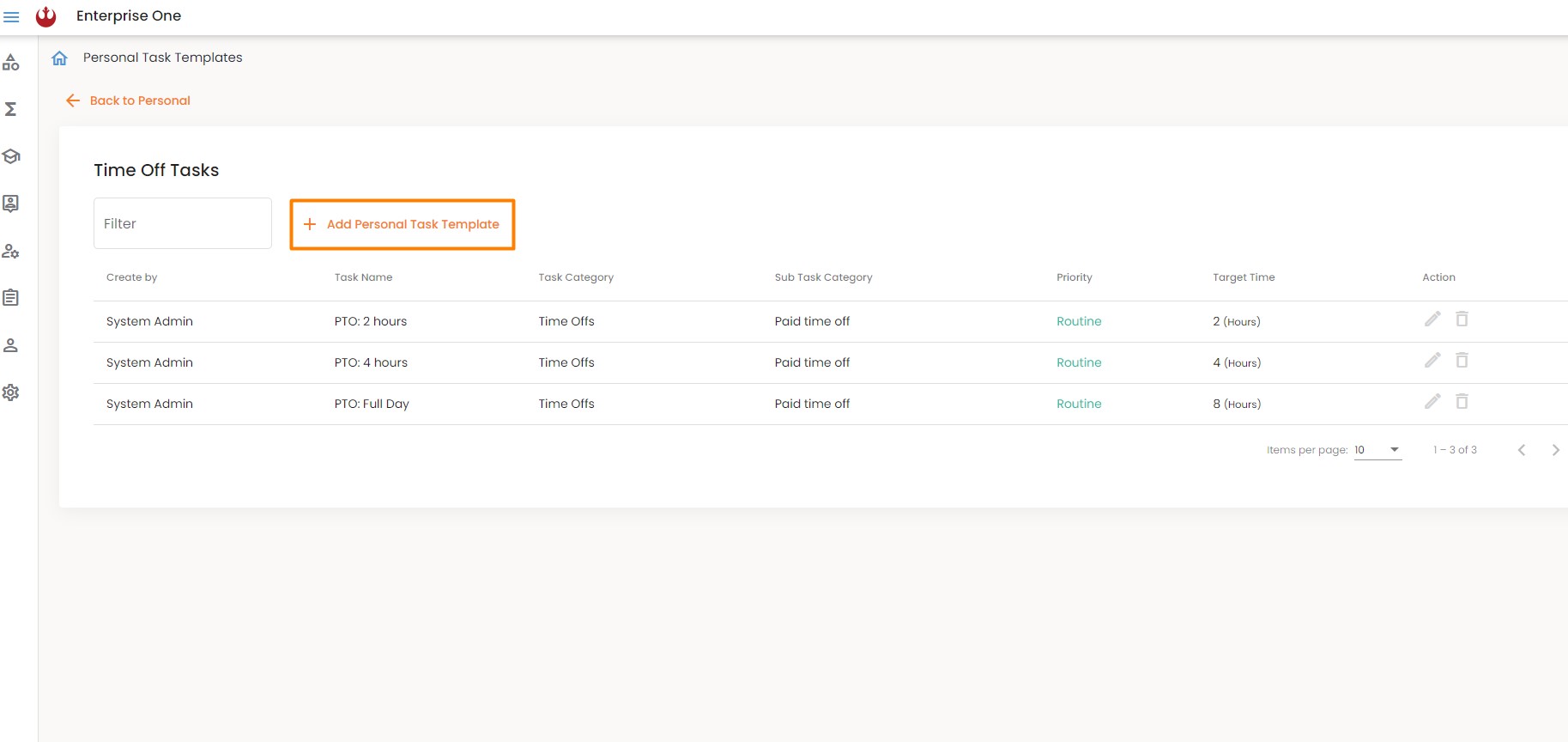
Categories