How to add a Learning Source 1 0
Last updated on Mar 06, 2023 21:53 in User Guides » My Console
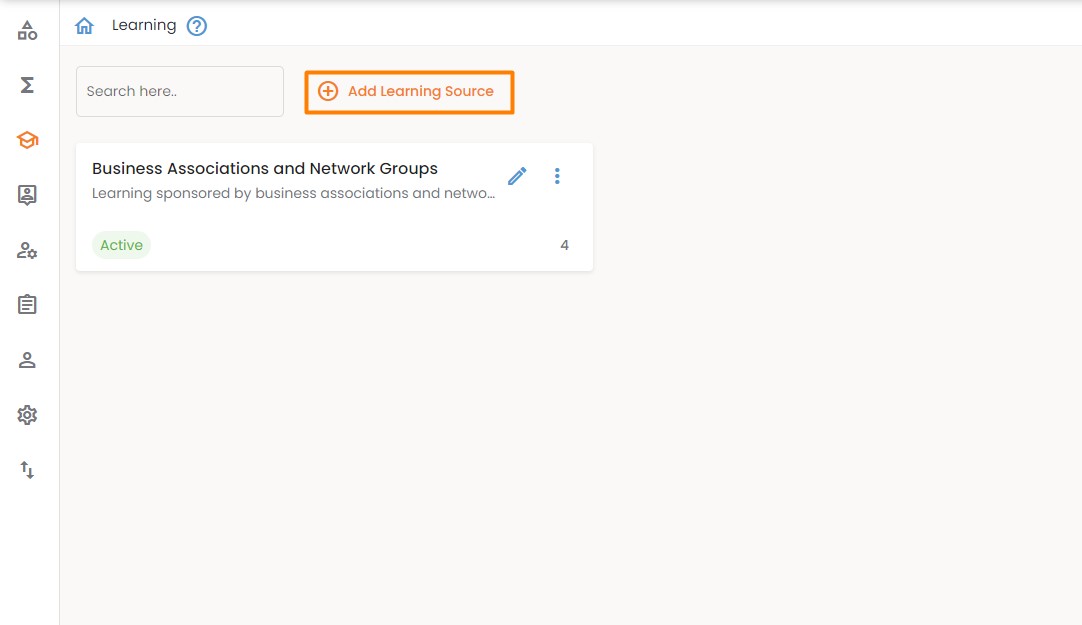
🎓Learning sources are categorized listings of learning tasks the team can use when spending time for business-related learning using the clipboard, calendar, or planner. ⭐️
✅ (e.g. Sponsored Workshops and Training, Webinars, Online Courses)
💡 How to add a Learning Source?
Go to My Console > Learnings
Click the “+Add Learning Source'' button, then type your preferred name and description. Keep in mind that once a learning source is created, its name cannot be modified. When you click the menu (3 vertical dots) you will be able to see the options to update, hold, close, delete, and activate it.
💡 How to add a Learning Task Template?
Select and open, via the pencil icon, a learning subject where you wish to add the learning task templates. Click the “+Add Learning Task Template“ button and type your preferred task name, and task description set priority status, and select its task and subtask category. It is also required to add the projected time of the task. 🕘
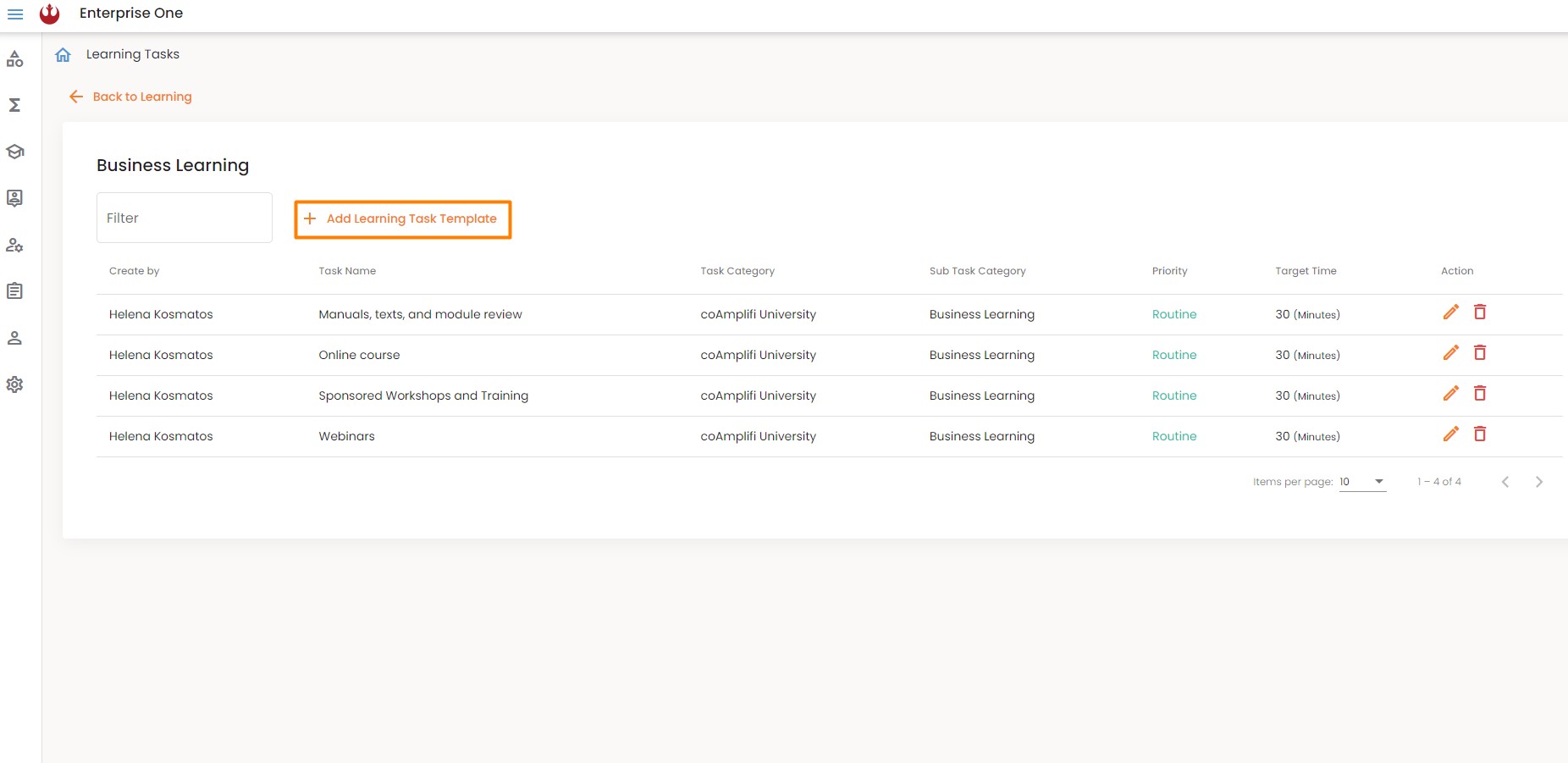
Categories