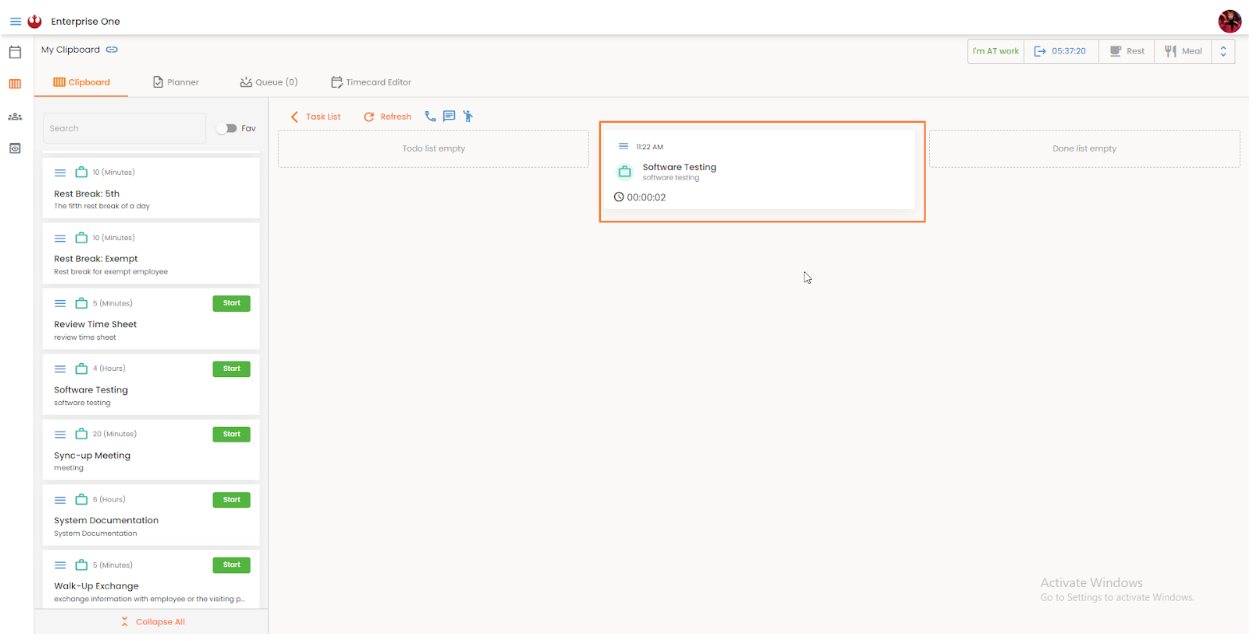How do I add a task in the Clipboard? 2 0

Task management is one of coAmplifi’s strongest features. Learning how to navigate and use the tools provided for you efficiently plays a huge role in maximizing your productivity. Keeping tasks organized and accurate makes keeping tabs on your tasks easier, and the first step in that is by learning how to add tasks:
To add tasks on your Clipboard:
1. Go to My Office > Clipboard. 2. Click the ‘Task List’ button.
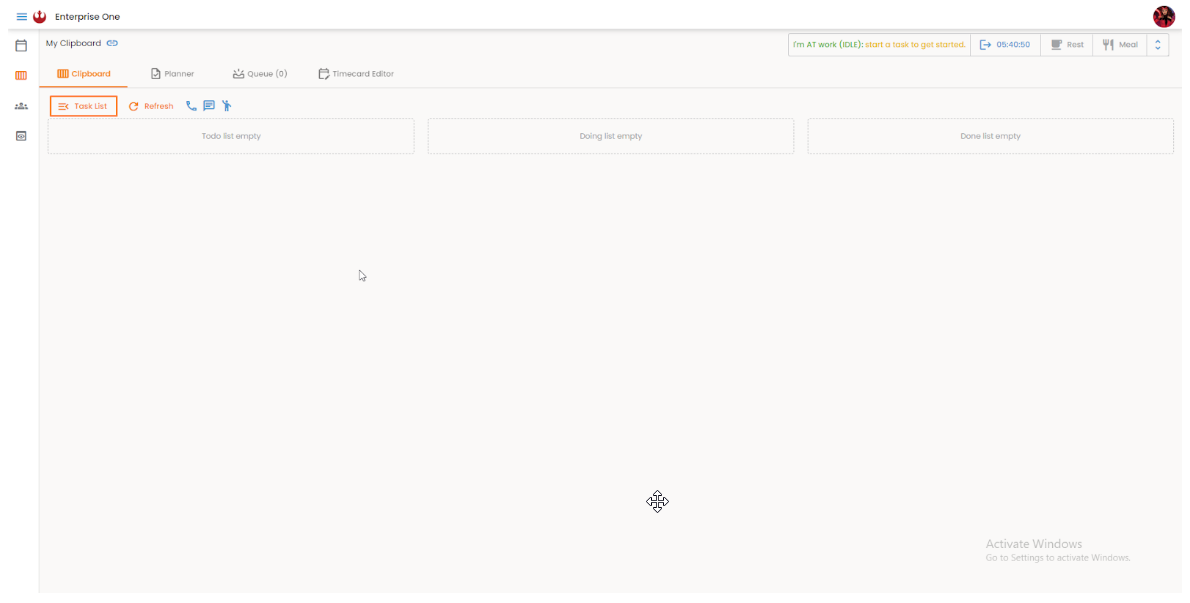
3. A panel showing the task list will appear. 4. Choose the task you wanna do and click start.
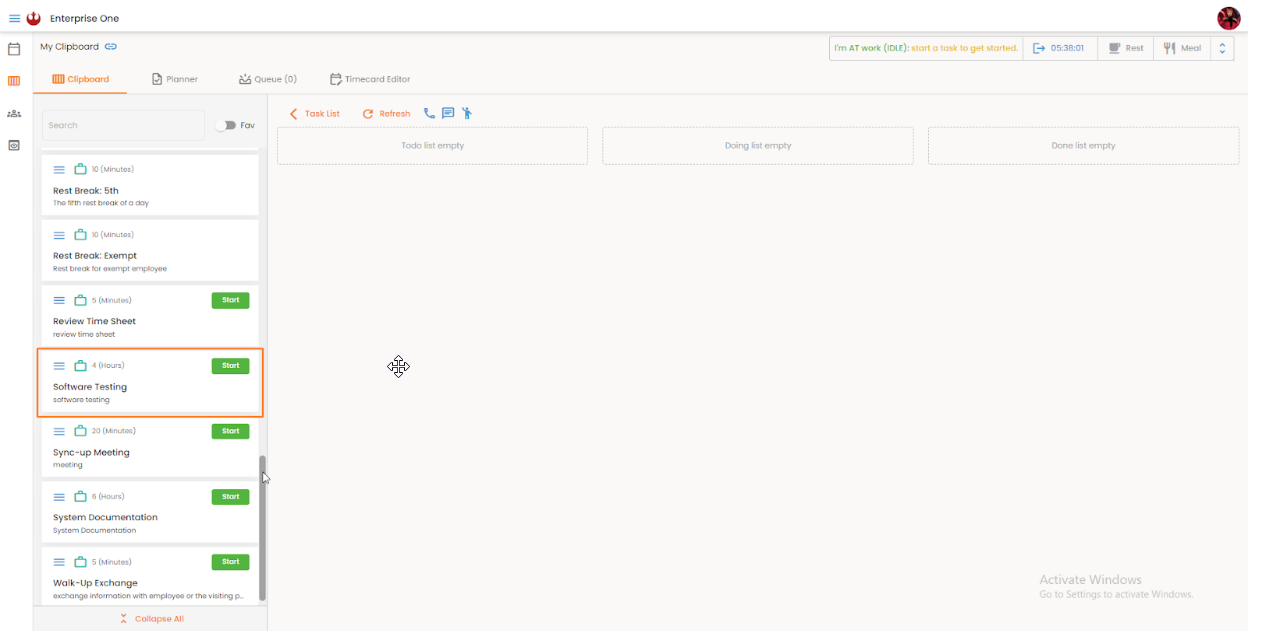
5. After clicking start, you will be asked to choose whether ‘at office’ or ‘at home’.
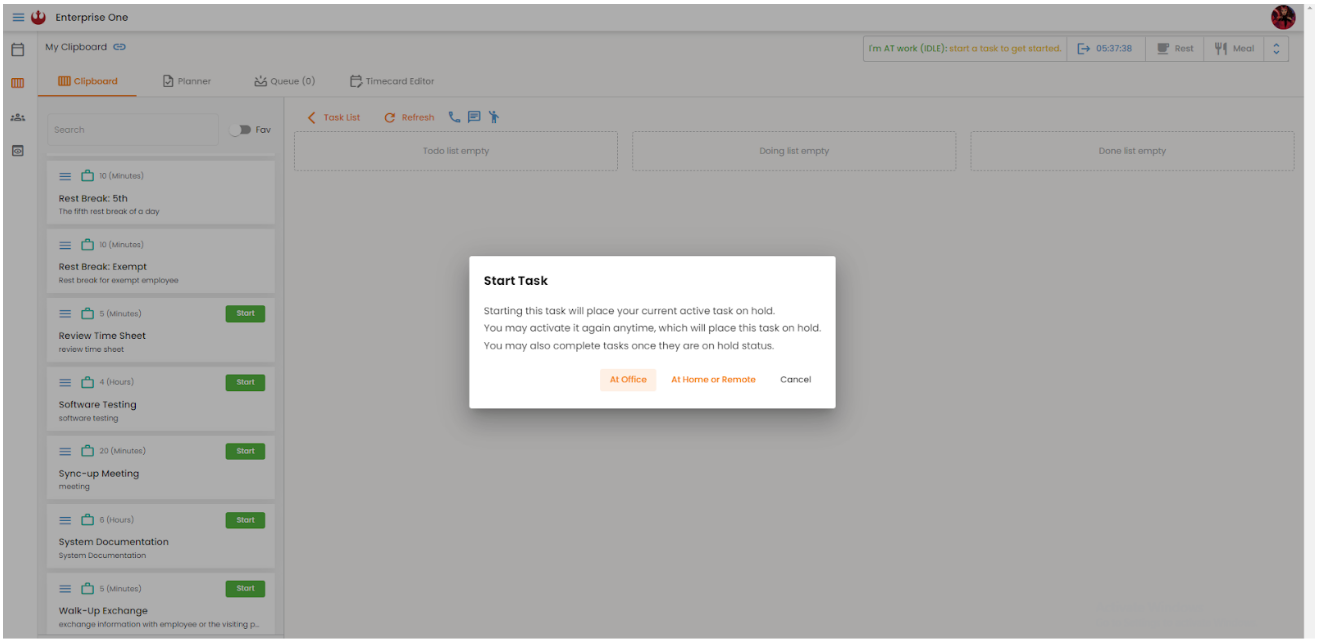
6. Click the option that is suitable for your work type.
7. The task will finally be displayed on your clipboard and the timer will start.